MAYTRACKS
free train track creator for LEGO® Duplo®
DOWNLOAD YOUR FAVORITE OR NEEDED VERSION
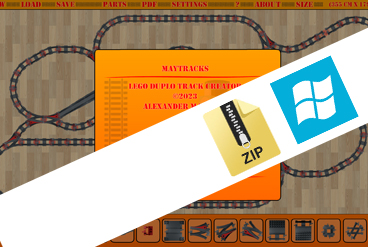
CLASSIC INSTALL
Download a ZIP file - including a setup file (mayTracks.exe) which needs ADOBE® AIR® on Windows® systems. You can just start the installation and will find out, if AIR® is available for your Windows® version. There is also a folder with sample files included.
DOWNLOAD 32 Bit
(DOWNLOAD 64 Bit)

NO INSTALL
Download a ZIP file - including all runtime files to start the application right from the folder mayTracks.app - there is no installation needed. If you like to move the app - you must copy the complete folder. There is also a folder with sample files included.
DOWNLOAD 32 Bit
(DOWNLOAD 64 Bit)
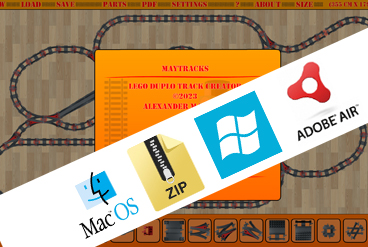
MAC OS
ADOBE AIR® is compatible to MAC OS too. If you have an installtion of the AIR® runtime from ADOBE®, you can download this ZIP file. It contains a file mayTRacks.air which can be started on MAC OS, if ADOBE® AIR® is correct installed. There is also a folder with sample files included.
DOWNLOAD 32 Bit
(DOWNLOAD 64 Bit)
-
All files and folders are checked and free of viruses. Because this is a small app, for a small group of users - it will often not recognized by Windows® and may show a warning when downloading or installing. If you don't feel save to use this app - just do not download, install or start it.
Because of AIR® is a cross platform framework - mayTracks is also working on ANDROID® devices. If you own a tablet and like to try, please contact the developer for an APK file.
The 64-Bit version is optional and includes the new AIR framework of HARMAN®. Only MAC users should try the 64 BIT version - for Windows users, there will be no difference.